Armv8-R AArch64 Extras Layer (meta-armv8r64-extras)
Zephyr Sample Applications
Recipes are provided to build three Zephyr sample applications
(zephyr-helloworld, zephyr-synchronization and zephyr-philosophers).
These recipes use a common base include file (zephyr-base.inc), meaning that
application recipes only need to define the path to their source code. There is
also support for running Zephyr applications using the runfvp script from
meta-arm.
The applications are built using the Zephyr SDK, which is pre-compiled and downloaded automatically, so the implementation is standalone and does not depend on meta-zephyr (https://git.yoctoproject.org/meta-zephyr). This means that the generated binary files are identical to those built by following the guidelines in the Zephyr documentation.
Virtualization Stack
The virtualization stack uses Xen as the Type-1 hypervisor to boot one or more domains independently. The meta-virtualization layer is used to provide Xen build support.
The Xen MPU implementation only supports “dom0less” mode (for more details see the Hypervisor (Xen) section), so the meta-armv8r64-extras layer provides logic to build the required dom0less artifacts, which are shown in the diagram below. For more information on how U-Boot detects and uses these artifacts at runtime, see the U-Boot Boot Sequence.
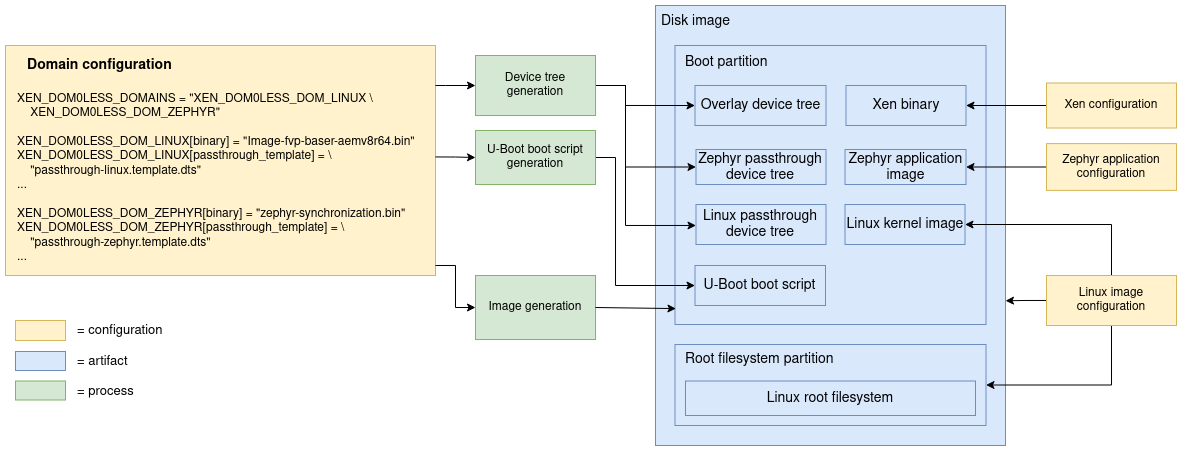
Domain Configuration
The default domain configuration is provided in a bbclass. For more information, see Customizing the Xen Domains.
Xen Configuration
Xen is configured through the bbappend file at
v8r64/meta-armv8r64-extras/dynamic-layers/virtualization-layer/recipes-extended/xen,
which defines the branch and revision to build for the fvp-baser-aemv8r64
machine and also includes a machine-specific config file.
Linux Image Configuration
In projects based on OE-core, the Linux image recipe is responsible for creating
the disk image, including the root filesystem partition. The boot partition,
which is part of the same disk image, is populated by extending
IMAGE_CLASSES (see Image Generation below).
No changes are made to the Linux kernel for the virtualization use case.
Zephyr Application Configuration
Zephyr requires some specific configuration when running as a Xen domain on the
fvp-baser-aemv8r64 machine. It is necessary to match the number of CPUs
allocated, the DRAM address and the selected UART with the equivalent parameters
in the domain configuration. This is achieved using Xen-specific overlay files
(see Customizing the Zephyr Configuration).
Device Tree Generation
Xen domains in dom0less mode are configured using additions to the /chosen
node in the device tree. To avoid modifying the firmware’s device tree for the
virtualization stack we instead dynamically generate a device tree overlay file
which can be applied at runtime by U-Boot. Additionally, in order for Xen to
access peripherals in dom0less mode, we must specify which peripherals to “pass
through” to each domain using a domain-specific passthrough dtb file (see
https://xenbits.xen.org/docs/unstable/misc/arm/passthrough.txt for more
details).
All these device trees are created from templates, substituting placeholders with values defined in the domain configuration. The passthrough device tree template to use for each domain is selected in the domain configuration.
U-Boot Script Generation
The boot script is partially dynamically generated in order to load the configured domain binaries and passthrough device trees to the configured memory addresses prior to booting Xen.
Image Generation
The boot partition needs to be populated with the artifacts necessary to boot
Xen and its domains so they can be loaded by U-Boot. This is achieved using a
custom Wic image and a custom bbclass (xen_image_dom0less). This class can
be added to IMAGE_CLASSES so that the desired Linux image recipe
(e.g. core-image-minimal) includes the necessary configuration to populate
the boot partition.
Test Suite
The test cases in the test suite are implemented based on bats (Bash Automated Testing System) and include 2 categories:
Network
SMP
The test suite is added to Yocto Ptest (Package Test) framework and can be run
with ptest-runner in the target machine.
The test suite can be added into the image by adding the following line in
conf/local.conf:
DISTRO_FEATURES:append = " refstack-tests"